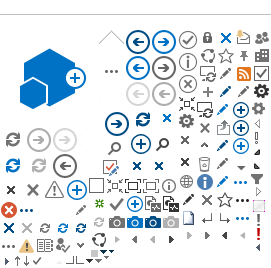SafeScript NSW is available to:
- eligible health practitioners (prescribers and pharmacists) in NSW and interstate
- nominated public OTP clinic and correctional centre employees.
Who has access to SafeScript NSW
Prescribers (medical practitioners, nurse practitioners and dentists) and pharmacists registered with Ahpra are eligible to access SafeScript NSW, once they have registered for the system.
Nominated correctional centre and public OTP clinic employees are invited to use the system by a prescriber to support with the management of the NSW Opioid Treatment Program. For information on how to provide access to these employees, view the following quick reference guides on how prescribers can invite these employees to use SafeScript NSW and how these employees can gain access.
Interstate practitioners
Health practitioners who have a primary place of practice recorded in Ahpra that is outside of NSW are eligible to register for SafeScript NSW if treating patients who live in NSW or receive treatment from NSW practitioners.
For more information, view the factsheet or view the interstate practitioners help page.
The rules for collection of prescribing and dispensing transactions are different in each state and may result in some duplication across systems. Practitioners should ensure that they consult the relevant state/territory system for information that relates to prescribing or dispensing in another state or territory.
When to use SafeScript NSW
SafeScript NSW is a clinical tool that provides prescribers and pharmacists with real time information about their patients' prescribing and dispensing and approval histories for monitored medicines. This information will support them to make safer clinical decisions and help health practitioners to work with their patients to ensure appropriate use of monitored medicines. SafeScript NSW has the potential to help save lives and reduce harm in the community and therefore all prescribers and pharmacists in NSW are encouraged to use the system.
How to use SafeScript NSW
Using SafeScript NSW with integrated software
SafeScript NSW is designed to be integrated into clinical workflow when reviewing patients' prescribing and dispensing histories. This enables prescribers or pharmacists who have registered for SafeScript NSW, and using integrated clinical software, to receive a pop-up notification on their desktop prescribing or dispensing system warning them when a high-risk scenario is detected within the database. These scenarios include:
-
multiple prescribers involved - where a patient has received prescriptions for monitored medicines from four or more prescribers within the last 90 days
-
use of high doses of opioids - where the average daily dose exceeds 100mg oral morphine equivalent over a 90 day period, excluding medicines used for opioid replacement therapy
-
concurrent prescribing of potentially harmful substances - for example certain long acting opioids (fentanyl and methadone) and benzodiazepines.
Prescribers and pharmacists can click on the notification to access the SafeScript NSW portal to view the patient's full monitored medicine history.
Once logged into SafeScript NSW, the prescriber can apply for an approval to prescribe and/or supply high risk medicines via SafeScript NSW.
Note: Approval applications to prescribe (and/or supply) medicines under the NSW Opioid Treatment Program (OTP) and psychostimulants (dexamfetamine, lisdexamfetamine and methylphenidate) are available via SafeScript NSW. Pathways for online applications for other medicines will be introduced over the coming months. For other approval forms, please visit the Pharmaceutical Services website.
Using SafeScript NSW without integrated software
Prescribers and pharmacists who are not using integrated software are still able to access SafeScript NSW to view their patients' monitored medicine and approval histories by logging into the SafeScript NSW portal directly.
Pop-up notifications and alerts
To learn more about pop-up notifications and alerts, click on the information below or view the Pop-up notifications and alerts Quick Reference Guide.