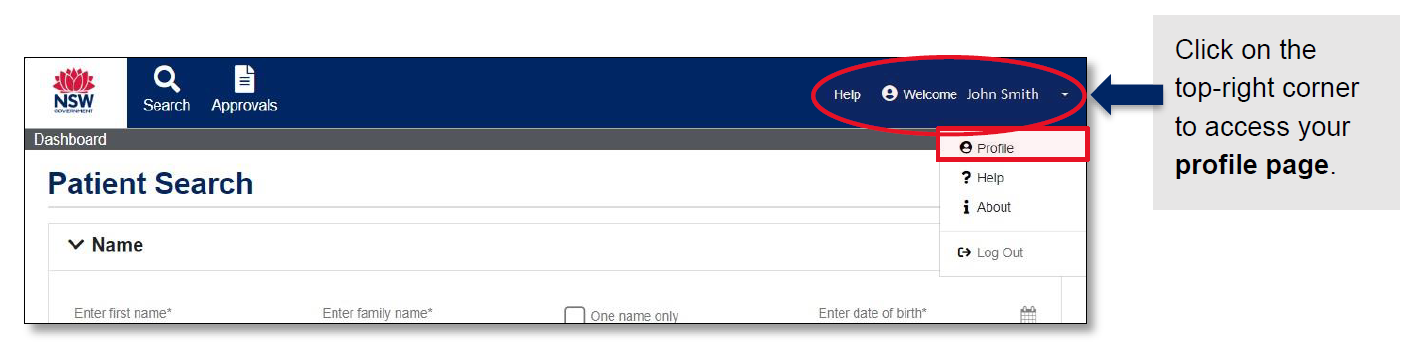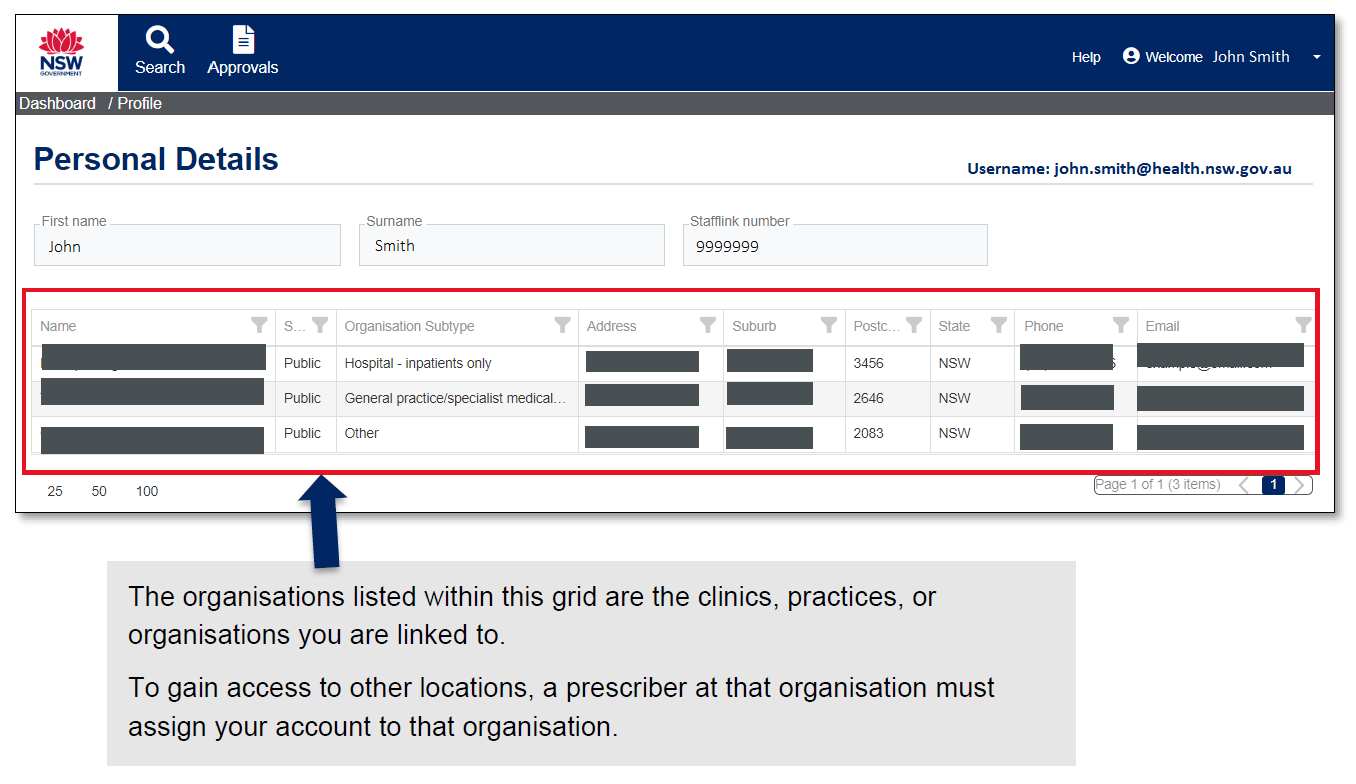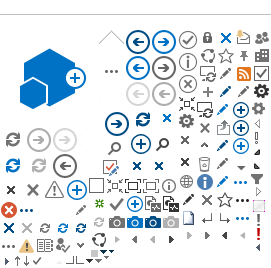SafeScript NSW is available to NSW Health employees. This includes NSW Health employees who support the Opioid Treatment Program (OTP) including administration staff, registered nurses, and staff working in Justice Health.
Before you register
Before you begin using SafeScript NSW you will need an invitation link from a prescriber in your clinic, practice, or organisation.
SafeScript NSW uses information held by NSW Health to correctly identify you. The prescriber will need your Stafflink number and your NSW Health email address to add you into the system. This email address should look like this: "example.name@health.nsw.gov.au". Please ensure that these details are up to date.
SafeScript NSW uses your email address to verify your access and set up your account. If you require any assistance verifying your account, please contact Fred IT Technical Help 1800 776 633.
Step 1: Accept Your Invitation
- Click on the
Click here to Accept/Decline link in your SafeScript NSW invitation email. The SafeScript NSW Invitation link will open a page on your web browser.
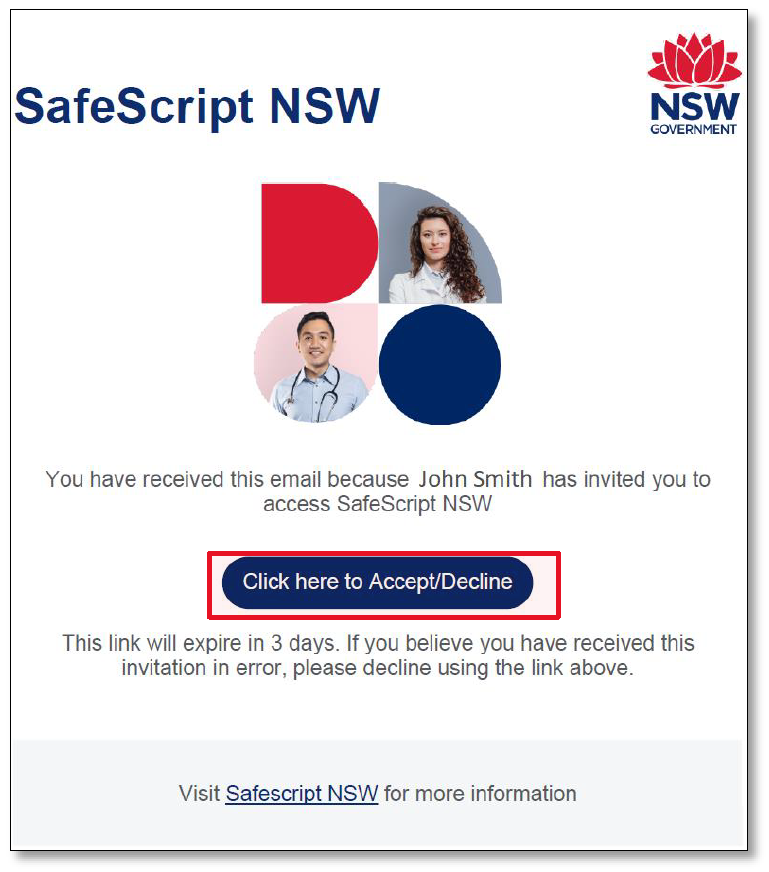
- Enter the email address the invitation was sent to in the associated field and click the
Next button.
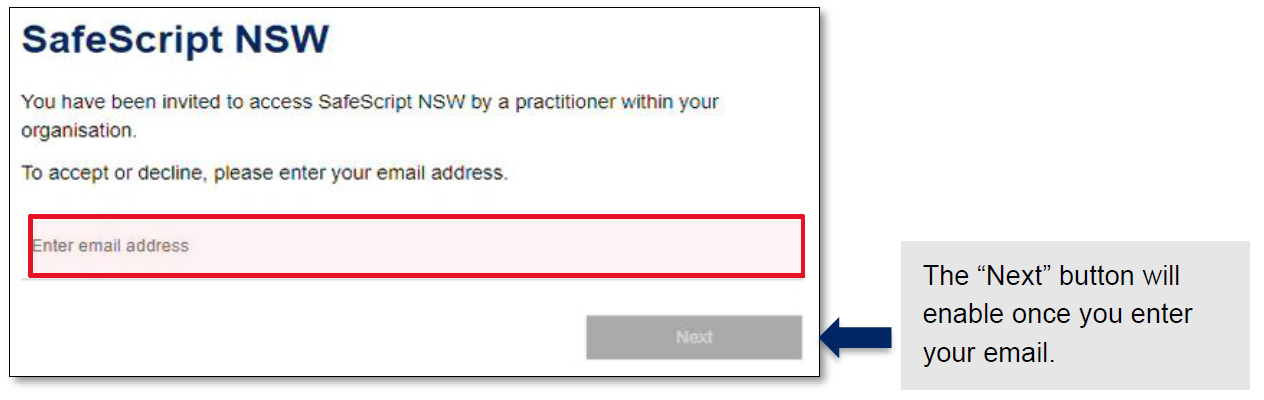
- Complete the declarations and read the Privacy Policy. Once you have checked both boxes, click on the
Submit button.
- If you believe you shouldn't have received the invitation, click the
Decline Invitation button. This will notify the prescriber that you have declined this invitation.
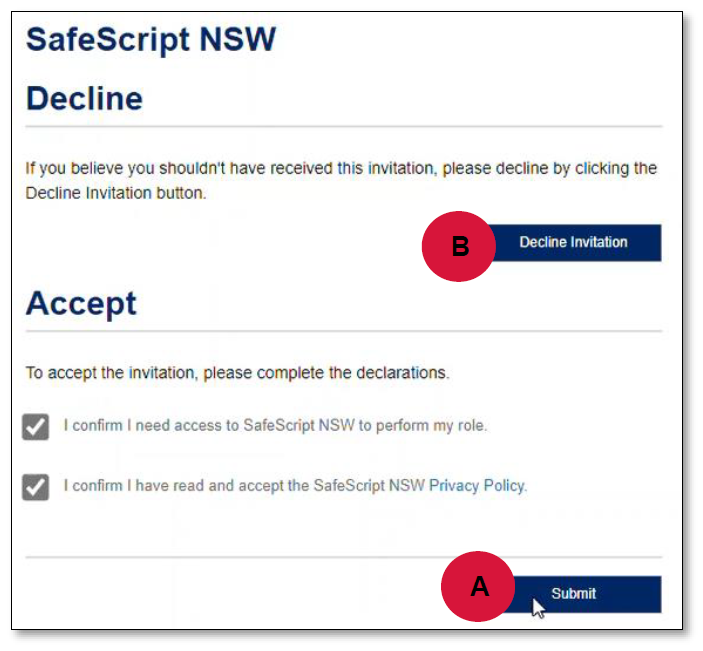
- If you have accepted the invitation, you will see a confirmation message and a link to the SafeScript NSW log in portal. Your SafeScript NSW account is now set up and you can log in via the link or from our website.

Step 2: Logging into SafeScript NSW
Once your account has been set up in SafeScript NSW, you can log in with four simple steps.
- Open SafeScript NSW and enter your
NSW Health email and then click the
Next button.
- You will be directed to the NSW Health log in screen, where you will need to enter your
Stafflink ID and
NSW Health password.
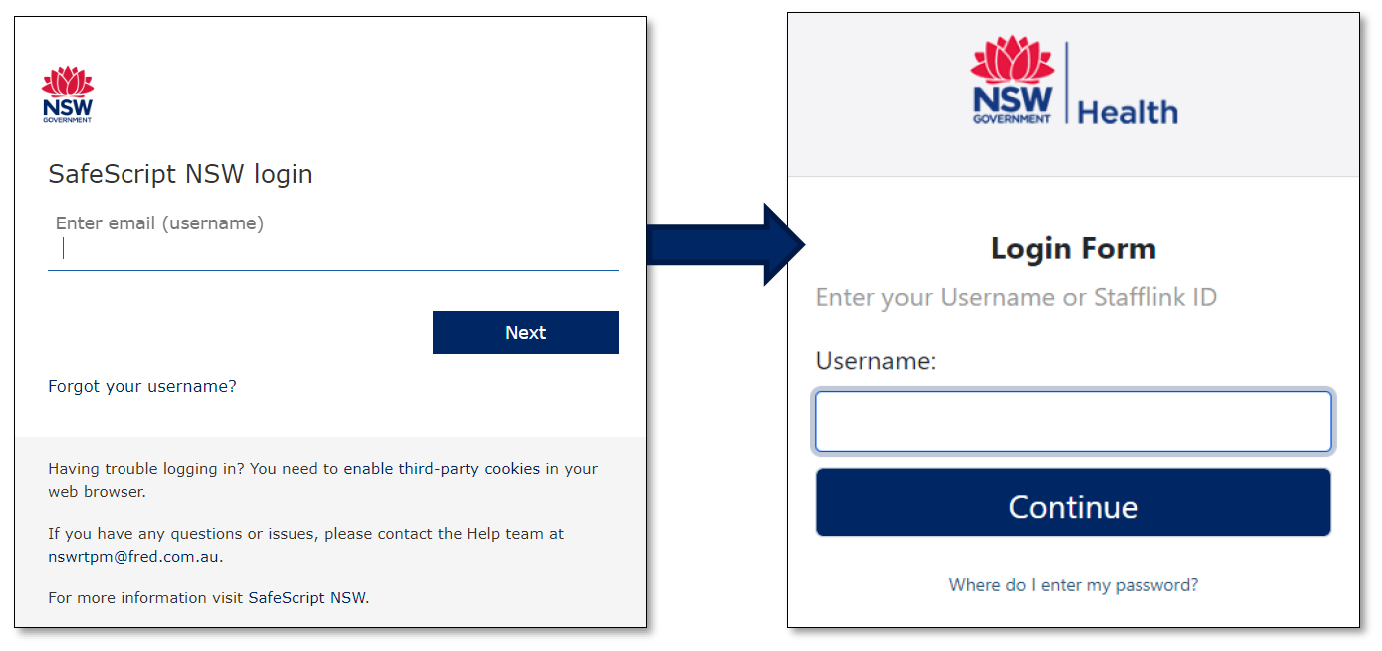
Enter a
6-digit PIN after logging in.
This pin can be used to easily log back into the system throughout the day without having to apply your Stafflink and password each time.
Click on
Save PIN and Login.
Step 3: Check you are linked to your organisation
Once you have access to the SafeScript NSW portal, you will need to ensure you are linked to the organisations you work at.
Linking employees to organisations can only be done by prescribers.
If you have been incorrectly linked to an organisation or you do not have an associated organisation in your profile, contact your prescriber to verify your access.