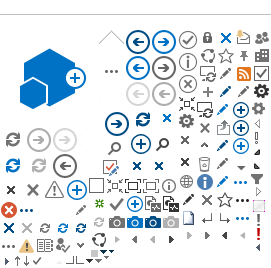Getting started
SafeScript NSW allows prescribers to see all their active approvals including those within the organisations they are attached to.
Eligible users will be able to withdraw, cancel and exit any active approvals and prescribers will be able to renew approvals already held by them.
To learn more about managing approvals, watch this video below: