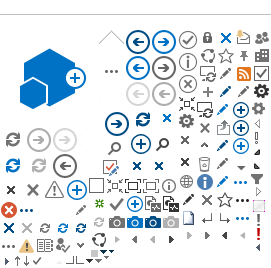Step 1: Search for the patient and view their approval
- Search for the patient and find the relevant approval in the Approvals grid on the patient profile.
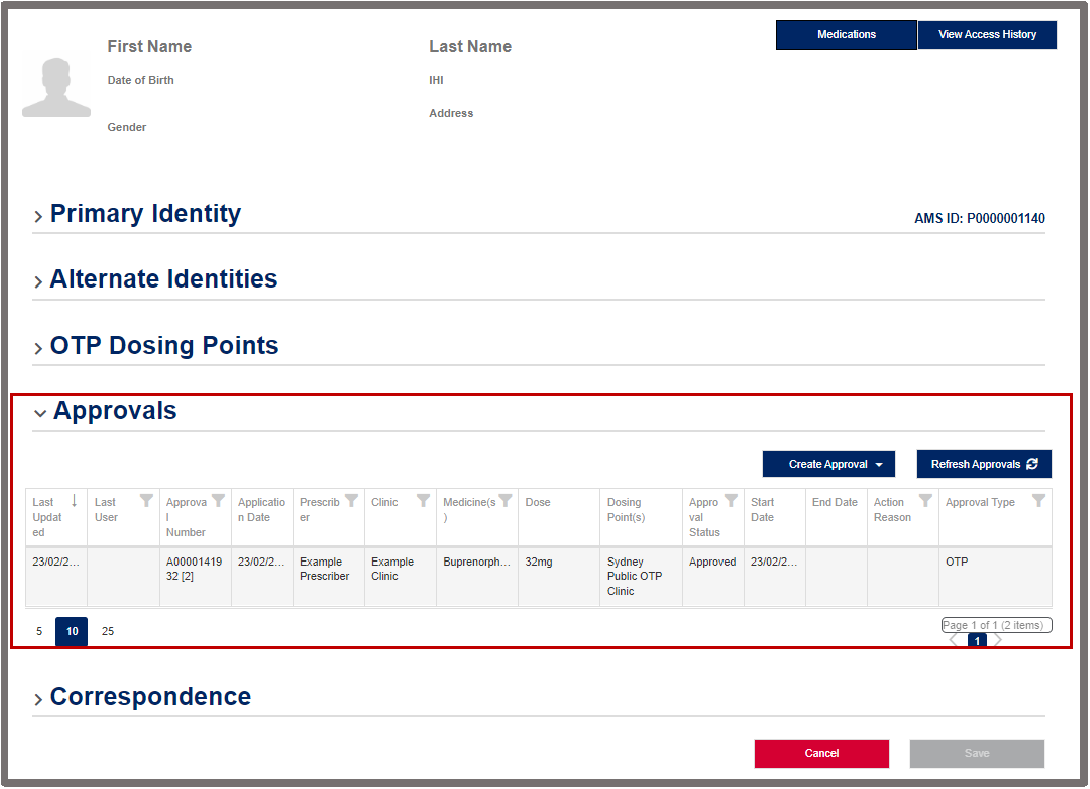
Click the approval to open the
approval summary. - Identify the organisation on the approval summary.
- If this shows as your organisation, you hold the current approval, or are a current locum for
the approval holder, you can proceed to step 2 to exit the approval. In any other case, go to
step 3.
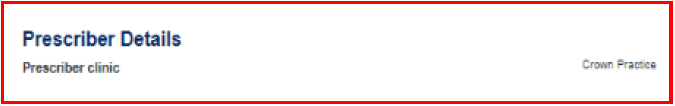
Step 2: Exit the OTP approval
- At the bottom of the page, click the
Request OTP Exit button.
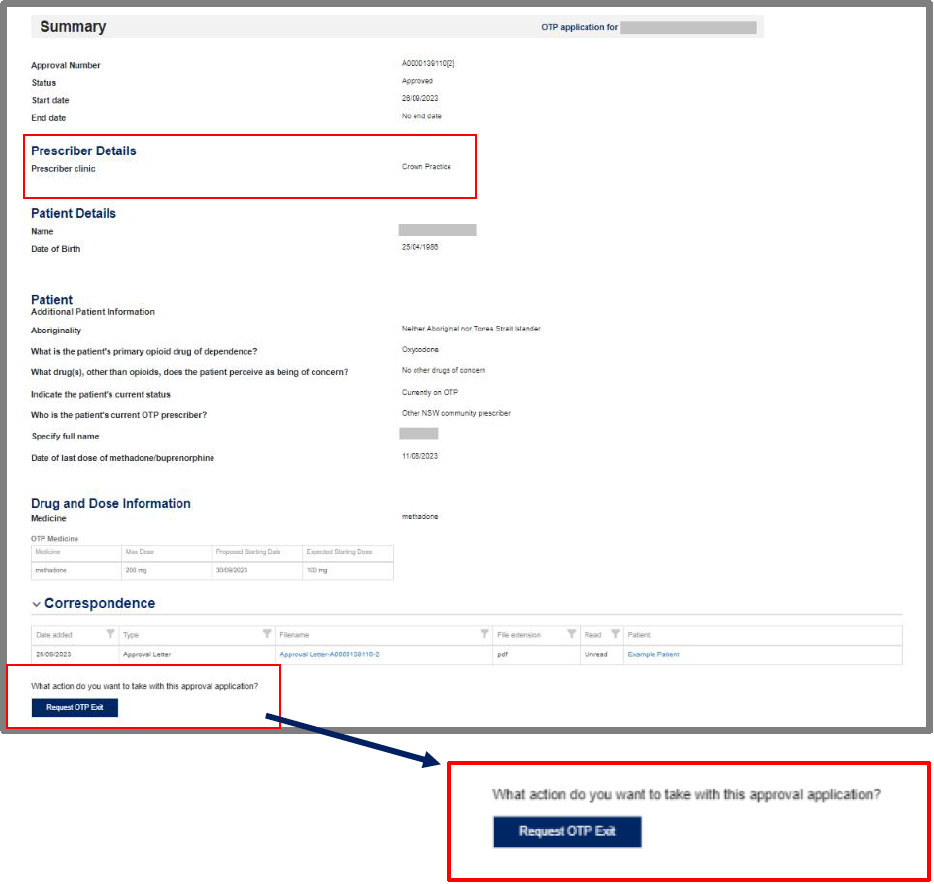
A confirmation prompt is displayed.
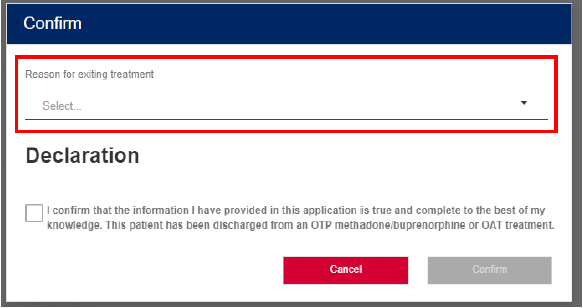
- Select the
Reason for exiting treatment.
- If required for the reason you selected, enter the:
- Date of last dose including any takeaway doses issues on the current prescription
- Last dose of methadone, buprenorphine, or OAT treatment
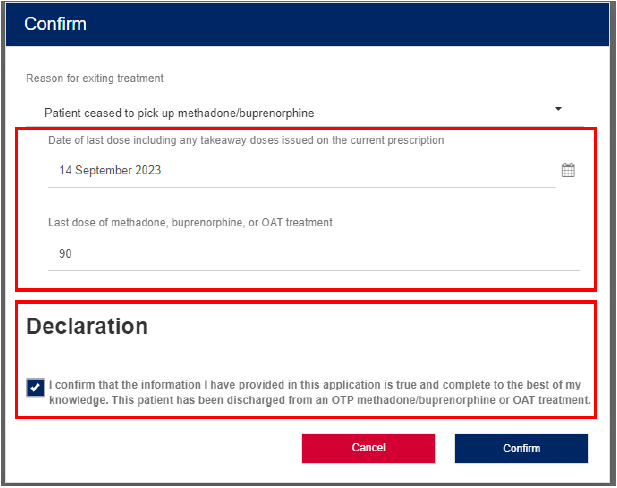
- Read and accept the
Declaration, then click
Confirm.
- The exit is now completed. The status of the approval changed to
Exited.
Step 3: Approvals associated with any other organisation
For approvals held by all other prescribers,
contact the prescriber and request for them to exit the approval. Once the approval has been exited by the prescriber, prescribers will be able to apply for an approval and (in some cases) receive an immediate approval.