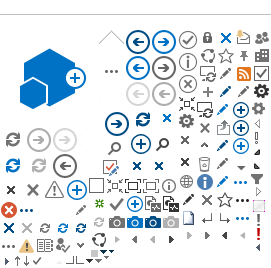Would you like to ensure your template supports you to roster efficiently and effectively? Here are some suggestions to achieve that. Please refer to the Tips - Review and update the roster demand template for the pdf version.
Plan and prepare review
Plan review meeting at least annually and gather information such as previous rosters, budget activity, FTE, staffing profile and relevant reports.
Reflect on performance of current template
Consider the number of unfilled duties, additional duties, roster warnings, unused contracted hours, and/or overtime occurring whilst using the current template.
Prepare recommendation
Determine whether you would recommend the template be modified and if so, how. Gather evidence to justify your recommendation.
Collaborate
At the review meeting, present your recommendation and collaborate with relevant parties to achieve consensus on how to proceed.
Obtain approval
If the recommended modification requires an increase in FTE, you will need to obtain approval from the relevant finance or business representative.
Document
if a modification is recommended, complete the Demand Template Modification form and submit as per your Health Agency procedures.
Apply updated template
Submit approval forms to the Local Roster Administrator to update the template. When updates, apply the template from the start of the next roster.
Monitor performance
Continually monitor the template's ability to deliver the service Maintain demad daily in a current roster. Discuss potential improvement with your Manager.