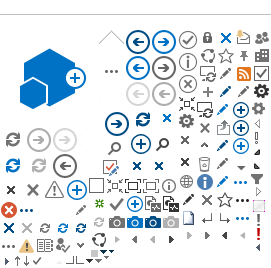The ‘Locating Rostering Resources’ tip sheet provides step by step instructions to access these resources. Please refer to
Manage Vacancies for the pdf version.
Online modules
Go to
My Health Learning and search ‘rcf'. Complete the Vacancy Management module.
Rostering Resource Manual or your Health Agency’s guidelines
Read the Vacancy Management guidelines.
Rostering Resource Manual.
Recruitment and selection of staff to the NSW Health Service policy directive
Refer to Module One for all Staff and Module Two for staff specialists and clinical academics of the
Recruitment and selection of staff to the NSW Health Service policy directive.
Refer to Appendix 1.3 for the process, tasks to be completed and anticipated timeframes and strategies to speed up the action.
Manager support
Speak to your Manager to confirm the process to manage vacancies for your Health Agency.
HealthRoster support materials
Access the
Casual Management User Guide (available to NSW Health staff only).for reference in need.
Access the
Roster Creation Management User Guide (available to NSW Health staff only) for reference in need. Select Ctrl+F and search for ‘vacant’ to locate information throughout the document (Note: This search will return results for ‘vacant’ and ‘vacancy’).
Review the Quick Reference Guides:
Tasks recommended by my Manager/Mentor
Please keep a copy of advice provided by your manager/mentor.