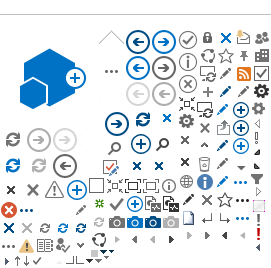The ‘Locating Rostering Resources’ tip sheet provides step by step instructions to access these resources. Please refer to
Managing Additional/Allocated Days off (ADOs) for the pdf version.
Online modules
Go to
MyHealth Learning and search ‘rcf’. Complete the Manage ADOs module.
Read the Allocated Days Off guideline.
Rostering Best Practice – Resources and links
Refer to the
Allocated Days Off (ADOs) – Frequently Asked Questions.
Read Clause 16, Allocated Days Off, Annual Leave and Debiting of Leave – 38 Hour week.
Industrial Awards
Access the relevant industrial award your staff are covered by and read the information relating to allocated or additional days off.
Manager support
Speak to your Manager to confirm the process to update
StaffLink when staff take leave.
HealthRoster support materials
Access the
Roster Creation Management User Guides (available to NSW Health staff only) for reference in need. Select Ctrl+F and search for ADO to locate information throughout the document.
Rostering information for staff booklet
Read the information relating to ADOs and ensure staff are aware of the information provided.