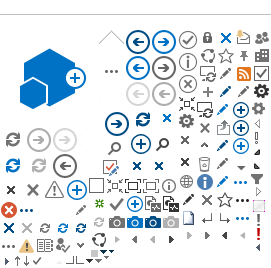The ‘Locating Rostering Resources’ tip sheet provides step by step instructions to access these resources.
Please refer to
Manage Roster Requests and Shift Swaps for the pdf version.
Online modules
Go to
MyHealth Learning and search ‘rcf’. Complete the following modules:
- Manage Roster Requests
- Manage Shift Swaps.
Read the Roster Request Management guidelines.
Rostering Best Practice – Resources and links
Refer to the Pay Cycle Date Matrices for the relevant time period.
Refer to the
Sample Roster Requests form.
Refer to the
Sample Shift Swap form.
Industrial Awards
Access the relevant industrial award your staff are covered by to ensure the roster request can be approved whilst complying with the relevant award a staff member is covered by, for example consider:
- minimum breaks between shifts
- consecutive rostered days off
- duration of shifts.
Skill mix
Refer to records of staff skills to ensure an appropriate skill mix if the roster request was approved.
Manager support
Speak to your Manager to confirm the process for Roster Requests in your Health Agency.
HealthRoster support materials
Access section 16.5 of the
Roster Creation Management User Guide(available to NSW Health staff only) for instructions on how to swap duties. Select Ctrl+F and search for ‘request’ or ‘swap’ to locate information throughout the document.
Rostering information for staff booklet
Read the information relating to Roster Requests and Shift Swaps and ensure staff are aware of the information provided.